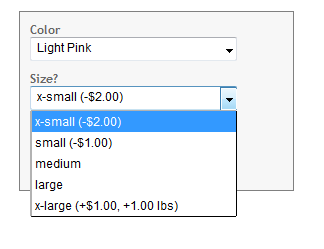Attributes can best be described as the options which are available for your products.
For example, if we are selling t-shirts which are available in several different colors; the option of color would be an attribute.
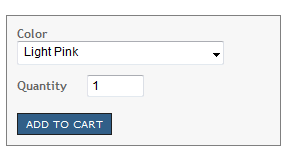
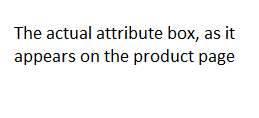
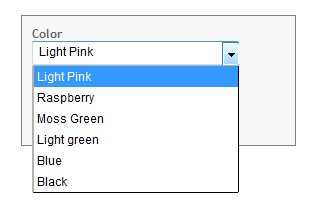
Your customers would be presented with the range of colors offered, and their order would be altered based on the color they select.
To bulk load you will have 5 different fields for each attribute:
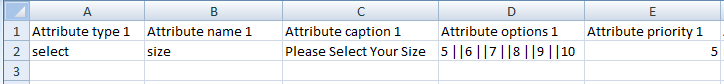
- Attribute Type: There are 4 types of box available to display your options. Drop down, radio button, text field and text area. Text field is a smaller space which allows fewer characters. If you were asking for initials for engraving this would be your best selection. Text area instead offers a wider range of words. Text area would be a good choice if you customers had to add delivery instructions.
- Attribute Name: This is what will be displayed in the admin area.
- Attribute Caption: This will be displayed on your site.
- Attribute Options: The list of choices, they should be separated by ||.
- Attribute Priority: Priority controls the hierarchy in which your attributes will be displayed. The number 1 will be displayed at the top, while the number 10 will display at the bottom. If all attributes are listed as the same priority, the cart will alphabetize the selection.
An example of what you should enter for each type of desired display.
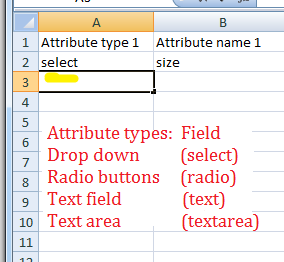
Attribute Modifier
Sometimes your differing attributes will an increase or decrease the cost of an item or the shipping weight of an item. You can reflect this change in the attribute options field.
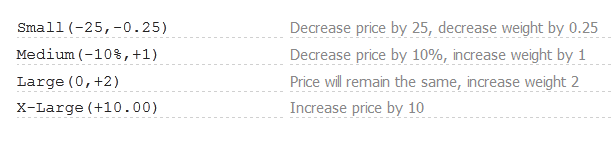
An example using a buk uploading .csv
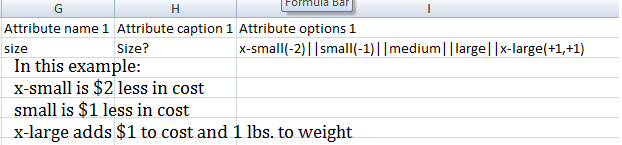
How this information would translate to the page: